A Holiday Card Email Template serves as a digital greeting card, allowing you to extend warm wishes to your clients, colleagues, and friends during the festive season. Creating a professional and engaging template can strengthen relationships and leave a positive impression. This guide will delve into the essential design elements that convey professionalism and trust, enabling you to craft a memorable Holiday Card Email Template.
Subject Line
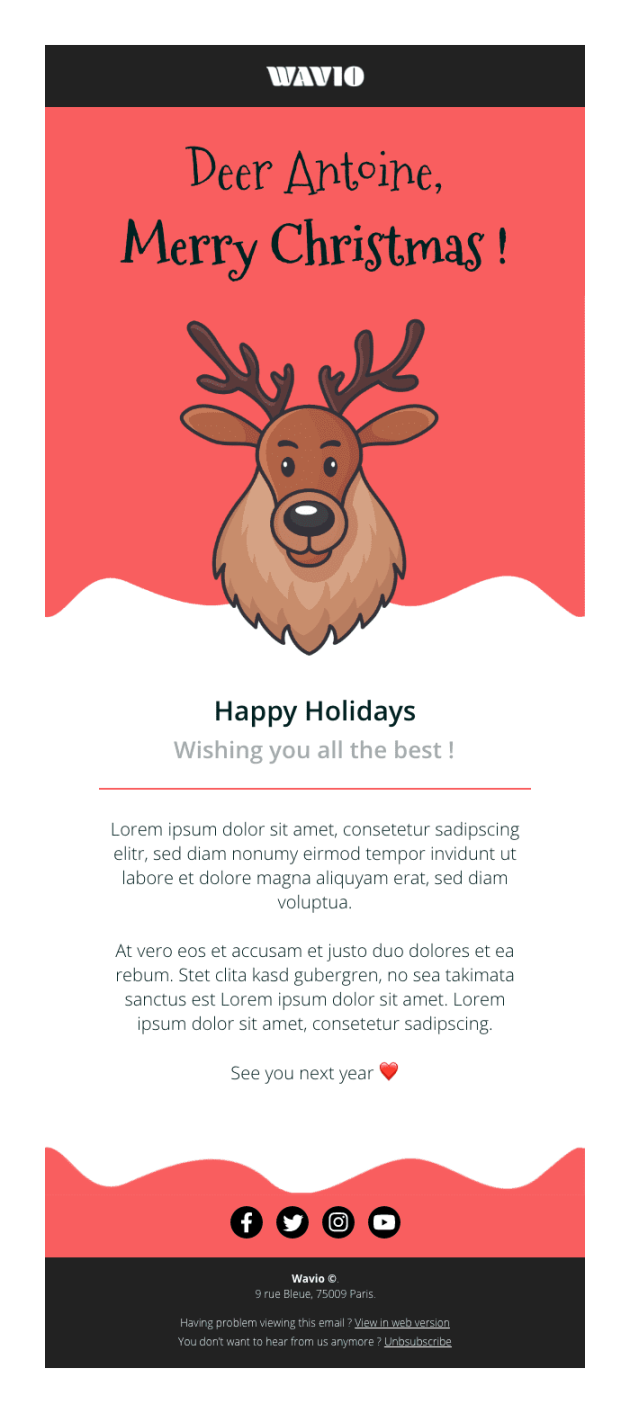
The subject line is the first element your recipients will encounter. It should be concise, engaging, and relevant to the holiday season. Consider using a festive greeting or a personalized touch to capture attention. For instance, “Warmest Wishes for the Holidays” or “A Season’s Greetings from [Your Name]”.
Greeting
The greeting should be polite and appropriate for the occasion. A formal greeting such as “Dear [Recipient’s Name]” is suitable for professional relationships. For more casual connections, you might opt for a friendlier greeting like “Hi [Recipient’s Name]”.
Personal Message
A personalized message is the heart of your Holiday Card Email Template. Express your gratitude for the recipient’s support, share a fond memory, or offer a thoughtful sentiment. Keep the message sincere and genuine, reflecting your appreciation for the relationship.
Visual Elements
While images can enhance the visual appeal of your template, they can also slow down loading times and may not be supported by all email clients. Consider using text-based decorations or subtle design elements to create a visually pleasing template. For instance, you could incorporate holiday-themed symbols or use a festive font.
Call to Action
A clear call to action encourages recipients to take the next step, such as visiting your website or following you on social media. However, avoid being overly promotional or aggressive. A gentle reminder of your online presence is sufficient.
Signature
Your signature should include your name, title, company name, contact information, and a link to your website or social media profiles. This provides recipients with the opportunity to learn more about you and your business.
Template Design Considerations
Consistency: Ensure that the design elements, colors, and fonts are consistent throughout the template, creating a cohesive and professional look.
Example Holiday Card Email Template
Subject Line: Warmest Wishes for the Holidays
Dear [Recipient’s Name],
I hope this message finds you well.
I wanted to take a moment to express my sincere gratitude for your support and collaboration throughout the year. Your [mention specific contribution] has been invaluable to [company name].
Wishing you a joyous holiday season filled with happiness, peace, and prosperity.
Best regards,
[Your Name]
[Your Title]
[Company Name]
[Contact Information]
[Website Link]
By following these guidelines and incorporating the essential design elements, you can create a professional and engaging Holiday Card Email Template that leaves a lasting impression on your recipients.