Blank HTML templates serve as the foundation for web development projects. They provide a structured framework with basic HTML elements, ensuring consistency and efficiency in building websites. While many free templates are available online, it’s crucial to select those that convey professionalism and inspire trust. This guide will delve into the essential design elements to consider when crafting a professional blank HTML template.
Layout and Structure
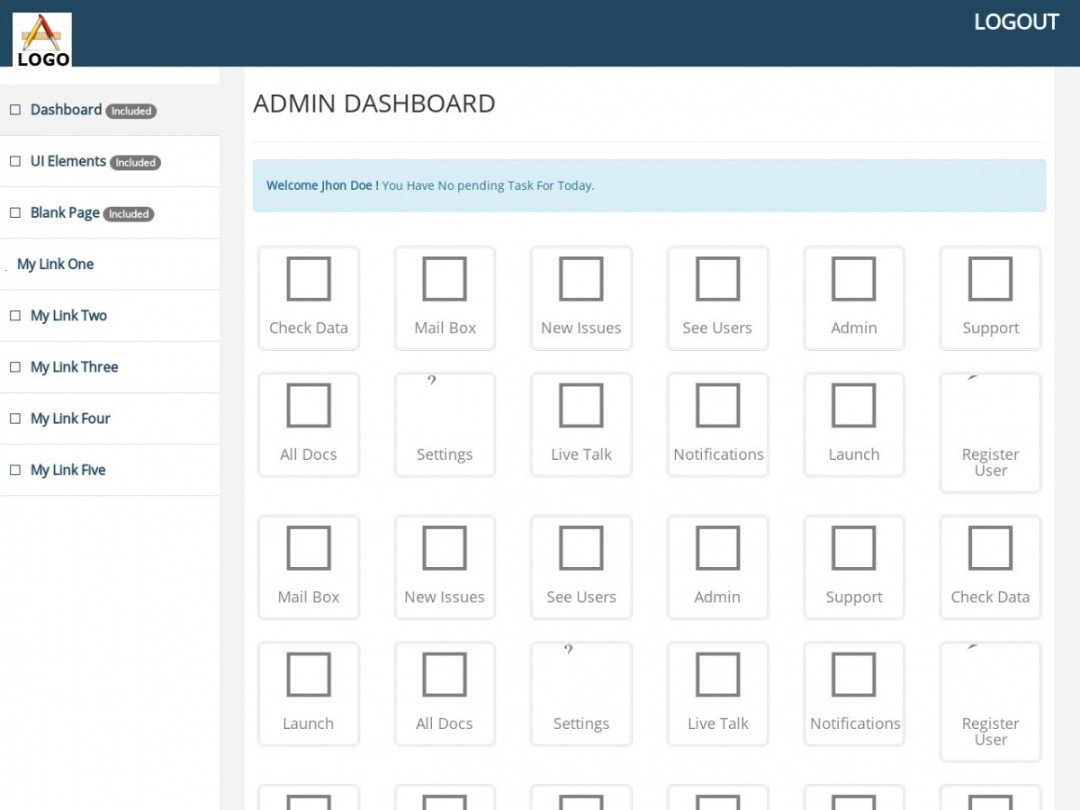
A well-structured layout is fundamental to a professional template. The content should be organized logically and visually appealing. Ensure that the template is responsive, adapting seamlessly to different screen sizes. Consider using a grid system to maintain a consistent structure throughout the design.
Typography
Typography plays a significant role in establishing a professional tone. Choose fonts that are easy to read and complement the overall aesthetic. Avoid using too many different fonts, as this can create visual clutter. Maintain consistent font sizes and styles throughout the template.
Color Palette
A carefully selected color palette can enhance the visual appeal and professionalism of your template. Opt for colors that are harmonious and evoke the desired emotions. Consider using a color wheel to create balanced combinations. Avoid using excessive colors, as this can be overwhelming.
Imagery
While a blank template doesn’t typically include images, it’s essential to design the layout with image placement in mind. Ensure that the template can accommodate images without disrupting the overall structure. Consider using placeholder images to visualize how content will fit within the design.
Navigation
Clear and intuitive navigation is crucial for user experience. Design the navigation menu to be easily accessible and understandable. Consider using a dropdown menu for subcategories to keep the main navigation concise. Ensure that the navigation links are well-labeled and consistent throughout the template.
Headings and Subheadings
Headings and subheadings help to organize content and improve readability. Use a hierarchy of headings (H1, H2, H3, etc.) to indicate the importance of different sections. Choose fonts and styles that are visually distinct from the body text.
Footer
The footer is often overlooked but can be a valuable tool for providing additional information and building trust. Include essential elements such as contact information, social media links, and a copyright notice. Consider adding a newsletter signup form to engage visitors.
Code Quality
Clean and well-formatted code is essential for maintainability and performance. Use consistent indentation and naming conventions. Avoid unnecessary comments and redundant code. Validate your HTML to ensure it adheres to web standards.
Accessibility
Designing for accessibility is crucial to ensure that your template can be used by people with disabilities. Follow accessibility guidelines such as WCAG (Web Content Accessibility Guidelines) to make your template inclusive. Consider using semantic HTML elements and providing alternative text for images.
By carefully considering these design elements, you can create a professional blank HTML template that serves as a solid foundation for your web development projects. Remember to focus on clarity, consistency, and user experience to build a template that inspires trust and confidence.