Understanding the Scope of an HR Annual Report
An HR annual report serves as a vital communication tool for organizations. It provides a comprehensive overview of the HR department’s achievements, challenges, and future plans. A well-crafted report can enhance the department’s credibility, foster trust with stakeholders, and support strategic decision-making.
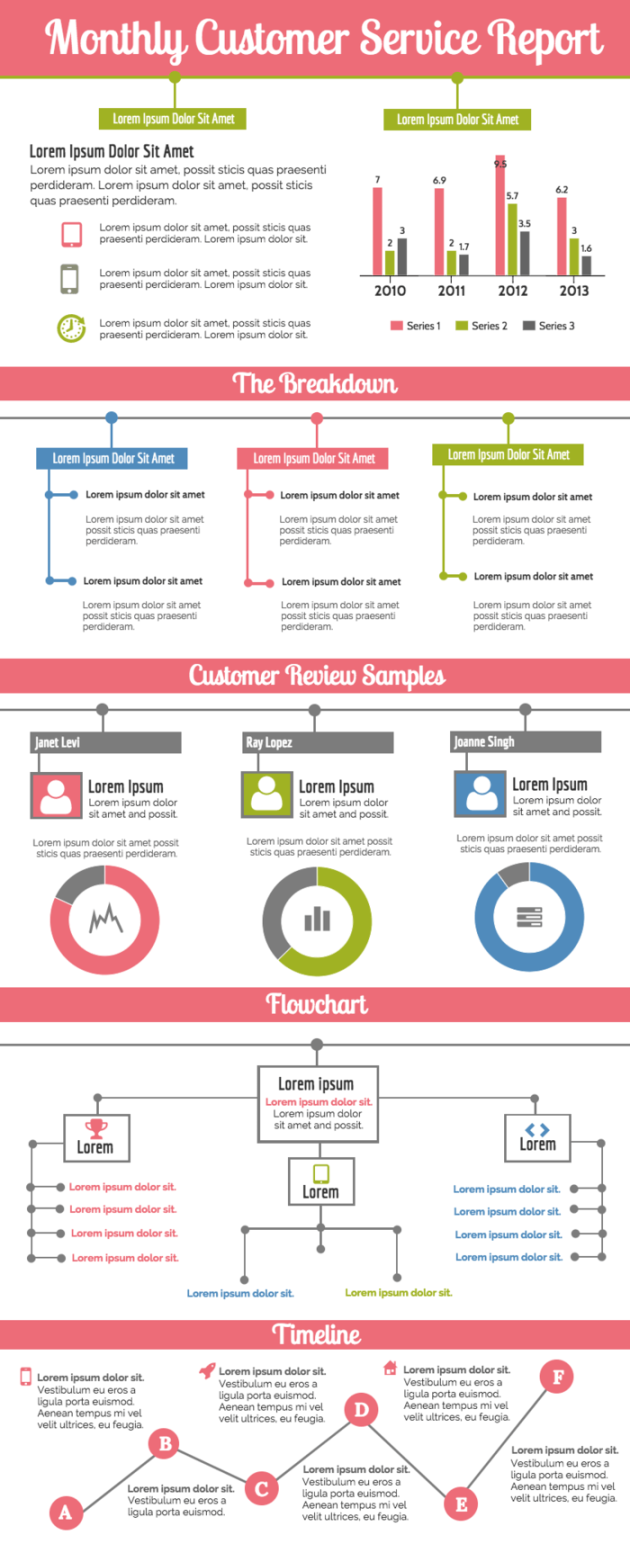
Key Components of an HR Annual Report Template
1. Executive Summary: This concise overview should highlight the most significant HR accomplishments, key performance indicators (KPIs), and strategic initiatives.
2. HR Department Overview: Provide a brief introduction to the HR department, including its mission, vision, and organizational structure.
3. Staffing and Talent Acquisition: Discuss the recruitment and onboarding processes, employee turnover rates, and diversity and inclusion initiatives.
4. Employee Development and Training: Outline the programs and initiatives aimed at enhancing employee skills, knowledge, and career growth.
5. Compensation and Benefits: Summarize the organization’s compensation philosophy, benefits packages, and any changes or improvements implemented during the year.
6. Employee Relations: Address employee engagement, satisfaction surveys, grievance procedures, and workplace safety measures.
7. Performance Management: Describe the performance appraisal system, goal-setting processes, and recognition programs.
8. HR Initiatives and Projects: Highlight any significant HR projects or initiatives undertaken during the year, such as HR technology implementations or organizational development programs.
9. Future Outlook: Present the HR department’s strategic goals and plans for the upcoming year, including any anticipated challenges or opportunities.
Designing a Professional HR Annual Report Template
1. Consistent Branding: Ensure that the report’s design aligns with the organization’s overall branding guidelines. Use consistent colors, fonts, and logos throughout the template.
2. Clear Structure and Navigation: Organize the report into logical sections with clear headings and subheadings. Use page numbers, bookmarks, or a table of contents to facilitate easy navigation.
3. Professional Layout: Choose a clean and uncluttered layout that enhances readability and visual appeal. Avoid excessive use of graphics or images that can distract from the content.
4. Data Visualization: Utilize charts, graphs, and other data visualization techniques to present complex information in a clear and concise manner.
5. High-Quality Imagery: If using images, ensure they are relevant, high-resolution, and professionally edited. Avoid using low-quality or blurry images.
6. Accessibility: Consider the needs of individuals with disabilities by following accessibility guidelines and using alternative text for images.
Utilizing WordPress for HR Annual Report Creation
1. Choose a Suitable Theme: Select a WordPress theme that offers a clean and professional design, with customizable templates and layout options.
2. Create Custom Pages: Create separate pages for each section of the report, such as the executive summary, staffing, employee development, and future outlook.
3. Add Content: Use WordPress’s rich text editor to add text, images, and other content to each page.
4. Customize the Design: Utilize the theme’s customization options to adjust colors, fonts, and layouts to match your desired aesthetic.
5. Integrate Data Visualization Tools: Consider using plugins or third-party tools to create interactive charts and graphs within your report.
6. Proofread and Edit: Carefully review the entire report for errors in grammar, spelling, and formatting.
Conclusion
A well-designed HR annual report can be a powerful tool for showcasing the HR department’s contributions to the organization’s success. By following the guidelines outlined in this guide, you can create a professional and informative report that effectively communicates your department’s achievements and future plans.